Der Sommer ist da und die Feldermäuse sind wieder fleissig auf Jagd…für Bastelinteressierte habe ich einige Schaltungsideen für Fledermausdetektoren zusammengetragen. Ein guter Ausgangspunkt sind die Schaltungen von Tony Messina.
Inhalt
Fledermausdetektor als Arduino Shield
- The ArduBat (Originalquelle Tony Messina)
- weitere Modelle bei Tony (Update März 2016)
- Zwergfledermaus Blog mit vielen Links zu Feldermausdetetoren und Bauprojekten, zum Beispiel zu diesem Tony Messina – Build a Simple Bat Detector
- Kurze Beschreibung im Make Heft 5/2018, Seite 92f.

The Bat Scanner
Dieser Schaltung The Bat Scanner (nicht mehr weiterverfolgt) ist sehr klassisch in ihrem Aufbau: die Mischung erfolgt mit einem SA612/NE612 Ringmischer, am Ausgang ist ein LM386 Audioverstärker. Die Referenzfrequenz wird von einem PIC erzeugt.
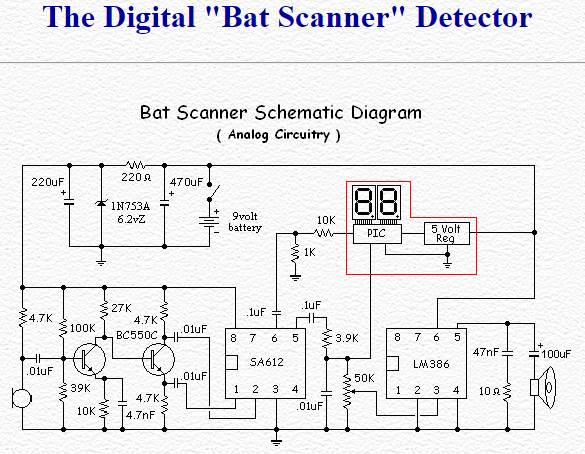
„The Bat Scanner’s analog circuitry is based on a heterodyne bat detector circuit published by Bertrik Sikken some years ago. Over the years we have tweaked it a little to optimize it for our specific application. The electret microphone is amplified by a two transistor preamp. The first transistor provides the bulk of the amplification, and selectively enhances the higher ultrasonic frequencies we are interested in. The second transistor buffers the signal and provides bi-phased ( push / pull ) drive signals for the SA612 mixer IC. The SA612 mixer IC receives the ultrasound audio signals on pins 1 and 2. A mixer oscillator frequency ( from pin 9 of the PIC ) is picked up by pin 6 of the mixer IC and is mixed with the ultrasound audio signals. This generates a difference signal that essentially converts the ultrasound signal to the audio range. The audio signal is taken from pin 5 of the mixer IC , filtered, and fed to the volume control, and to pin 6 of the PIC. The output of the volume control goes to the input ( pin 3) of LM386 amplifier IC to drive the speaker.“
Weitere Eigenbauprojekte (World’s Smallest Bat Detector mit Robobat Generator)
PiBat
Ein funktionsreiches Zusatz-Gerät für den Raspberry Pi mit verschiedenen Ausbaumöglichkeiten (RTC, WLAN, GPS…) ist PiBat.

„A simple bat recorder can be made using the older Raspberry Pi Rev 1 Model B and a Wolfson Audio Card: The project started with a simple way of recording bat calls using a Raspberry Pi and Audio Card with a single push-button to start and stop recordings. Details of this design can be found here. I still use this version for unattended recording.
The latest version (spring 2016) has the features shown below, each of which can be selected from a colour touch screen. An overview on how to make this version is here.“
Weiterführendes
- AG Fledermausschutz
- Bertrik’s bat detector page Sehr viele (technische) Informationen
Update 20181227